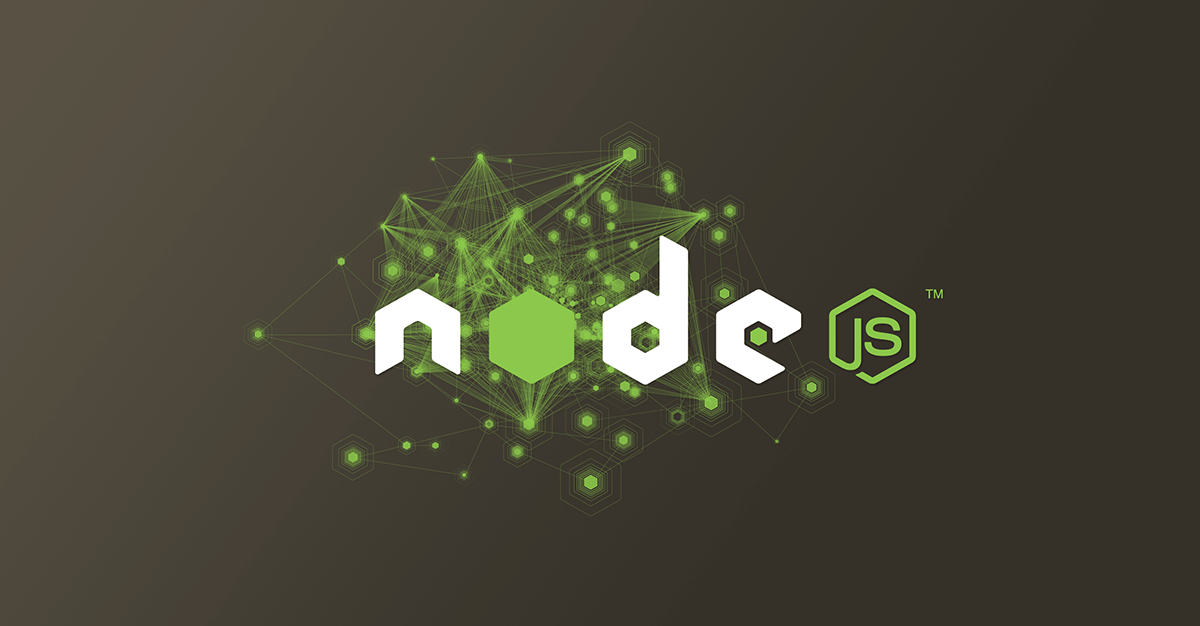Use a linter
A linter is a tool that analyzes your code for potential errors, stylistic issues, and security vulnerabilities. Using a linter can help you catch errors early and enforce a consistent coding style across your project.
Use a package manager
Node.js comes with npm, a package manager that makes it easy to manage dependencies and share code with other developers. Always use a package manager to install and manage third-party packages in your project.
Use environment variables
Environment variables are a way to pass configuration information to your application without hardcoding it in your code. Use environment variables to store sensitive information such as API keys, database credentials, and encryption keys.
Handle errors gracefully
Node.js applications can encounter various types of errors, such as network errors, file system errors, and syntax errors. Always handle errors gracefully by logging them, providing informative error messages, and gracefully terminating the application if necessary.
Use async/await
Node.js supports asynchronous programming using callbacks, promises, and async/await syntax. Using async/await can make your code more readable and maintainable by avoiding callback hell and making error handling easier.
Use a logging framework
Logging is essential for troubleshooting and debugging Node.js applications. Use a logging framework such as Winston or Bunyan to log application events and errors in a structured way.
Use a testing framework
Testing is essential for ensuring the correctness and reliability of your Node.js code. Use a testing framework such as Mocha, Jest, or Ava to write unit tests, integration tests, and end-to-end tests for your application.
Use a security framework
Node.js applications can be vulnerable to security threats such as SQL injection, cross-site scripting (XSS), and cross-site request forgery (CSRF). Use a security framework such as Helmet or Node Security Project to mitigate these threats and ensure the security of your application.
Use a performance profiling tool
Node.js applications can suffer from performance issues such as slow response times and high CPU usage. Use a performance profiling tool such as Node.js Profiler or Clinic.js to identify performance bottlenecks and optimize your application.
Document your code
Good documentation can make your code more accessible and understandable for other developers. Use a documentation tool such as JSDoc or Docco to generate documentation for your code.
Conclusion
Following best practices can help you write high-quality, maintainable, and efficient Node.js code. Use a linter, a package manager, environment variables, async/await syntax, logging and testing frameworks, security and performance tools, and documentation tools to ensure the reliability, security, and scalability of your Node.js application.