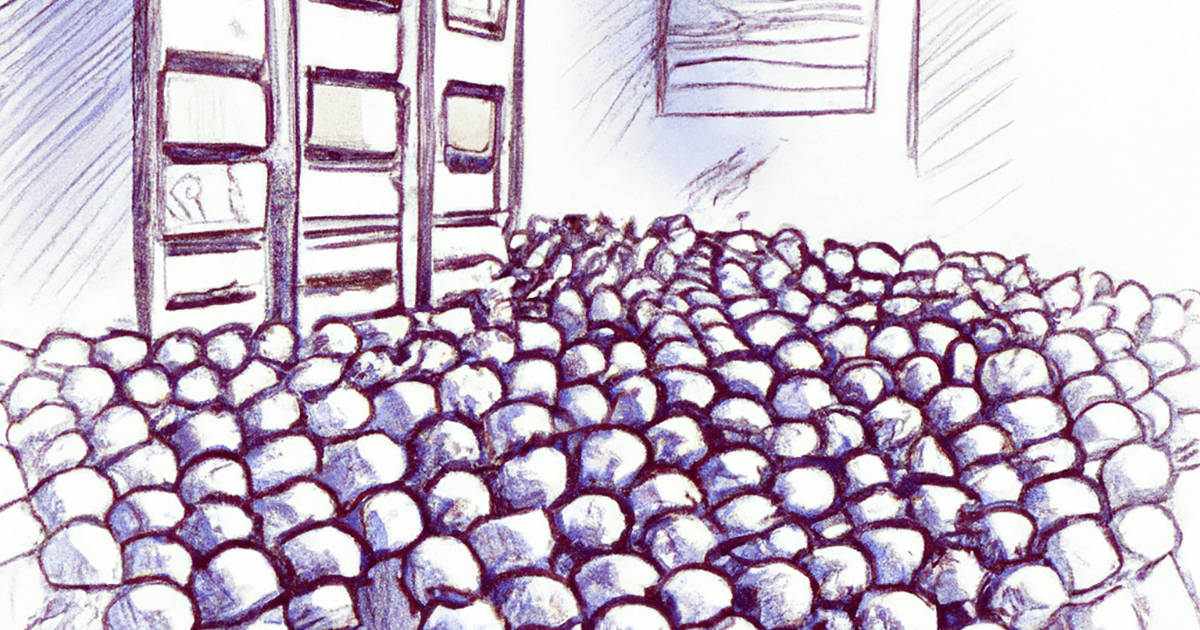What are Laravel Queues?
A queue is essentially a list of jobs that need to be processed. In the context of web applications, jobs can be any kind of time-consuming task, such as sending emails, generating reports, or processing images. By adding these tasks to a queue, developers can ensure that they are processed asynchronously, without affecting the performance of the main application.
Laravel queues provide a simple and efficient way to manage and process queues of jobs. Laravel queues can be run on a variety of backends, including databases, Redis, and Beanstalkd. Laravel also provides a range of tools for managing and monitoring queues, including the Artisan command-line interface, the Horizon dashboard, and the Telescope debugging tool.
How do Laravel Queues work?
To use Laravel queues, developers first need to define the jobs that need to be processed. Jobs are essentially PHP classes that implement a single method, called handle(), which defines the actual work that needs to be done. Here's an example of a simple job class:
namespace App\\Jobs;
use Illuminate\\Bus\\Queueable;
use Illuminate\\Contracts\\Queue\\ShouldQueue;
use Illuminate\\Foundation\\Bus\\Dispatchable;
use Illuminate\\Queue\\InteractsWithQueue;
use Illuminate\\Queue\\SerializesModels;
class ProcessImage implements ShouldQueue
{
use Dispatchable, InteractsWithQueue, Queueable, SerializesModels;
protected $image;
public function __construct($image)
{
$this->image = $image;
}
public function handle()
{
// process the image here
}
}
In this example, the ProcessImage job class defines a single property ($image) and a handle() method that performs some work on the image.
Once the job class has been defined, developers can add jobs to a queue using Laravel's dispatch() method. Here's an example of how to add a job to a queue:
ProcessImage::dispatch($image);
When this code is executed, Laravel adds a new instance of the ProcessImage job class to the default queue. The job will then be processed asynchronously, in the background, by a separate worker process.
To run the queue, developers need to start a worker process using Laravel's queue:work Artisan command. Here's an example of how to start a worker process:
php artisan queue:work
When this command is executed, Laravel starts a new worker process that will continuously process jobs from the queue until there are no more jobs left to process.
Conclusion
Laravel queues provide a powerful way to manage and process time-consuming tasks in web applications. By adding jobs to a queue, developers can ensure that these tasks are processed asynchronously, without affecting the performance of the main application. Laravel provides a range of tools and features for managing and monitoring queues, including the Artisan command-line interface, the Horizon dashboard, and the Telescope debugging tool. With Laravel queues, developers can build web applications that are faster, more scalable, and more reliable.